# Learning Design Team Workflow
# Team Structure
- The Learning Design Team is broken down into squads.
- Each squad has a Squad Lead who is the first point of contact for troubleshooting and answering questions related to the Byte Building process.
- Squad leads are responsible for assigning peer reviewers within the squad each sprint.
- Each squad has a Byte Advisor who is an experienced Rumie volunteer with proven Learning Design skills. This person is a resource for squad members to ask questions related to learning design.
- Rumie also has designated Gatekeepers who review Bytes after the peer review process, before final publishing. Gatekeepers are responsible for ensuring that all Bytes align with Rumie standards.
# Slack
Slack Workspace Introductory video
- The Learning Design Team uses Slack as our communications hub.
- There are channels for the full team and a private channel for your squad.
# Sprints
The Learning Design team follows a 14-day sprint structure, outlined below.
- Sprint content areas will be communicated via Slack prior to the start of each sprint.
- The sprint is a guide but not hard deadlines. If you are delayed or need more time, communicate this with your squad lead via slack. Occasionally, we will take a week between sprints as a "Catch-Up and Learning Objectives" week.
- This week is intended as an opportunity for all team members to tie up any outstanding loose ends, author, and review learning objectives on the topic of focus.
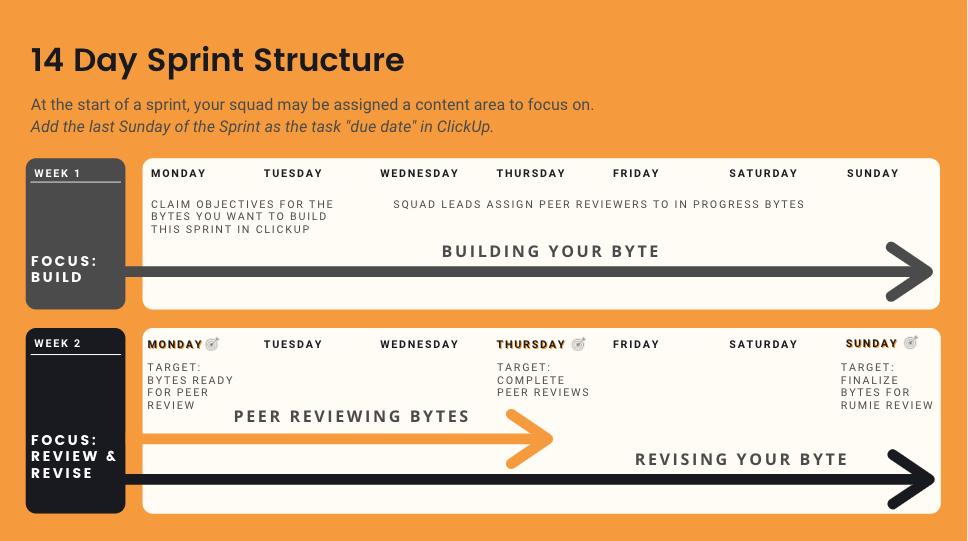
# Rumie-Build
Rumie-Build Introductory video
- Bytes are built-in Rumie-Build.
- Upon completion of onboarding, Learning Designers will be emailed a link to access Rumie-Build.
- The first time Learning Designers access the link, they will be prompted to create a profile. Learning Designers are encouraged to use the "Advanced Options" to add a bio and link to your external presence.
- Learning Designers will use the same link to build all of their Bytes.
- Rumie-Build will keep you automatically logged in at the end of your session. (Don't click "Log Out" unless you are on a public computer.)
# ClickUp
- Byte status' are tracked in ClickUp.
- Upon completion of onboarding, Learning Designers will receive an invitation to join ClickUp.
# Statuses
ClickUp Process video
As you move through the sprint process (authoring, peer review, and revision,) you will update the status of your Byte in ClickUp. The statuses are:
| The objective for Peer Review | * This is an objective that is ready for the second set of eyes. * Reviewers, consider the objective in the context of the guidelines. * Make changes directly to the LO, or @tag the author with comments. * Once the reviewer 'blesses' the objective, the reviewer changes the status. |
| Ready to Build | * This is an objective that has been peer-reviewed and is ready to be built into a Byte. * Ready to Build objectives are considered 'up for grabs' until/unless someone has claimed it by making themself the 'assignee.' * Once you claim an objective (by making yourself the "assignee" at the start of a sprint), change the status to "Build In Progress". |
| Build-in Progress | * This indicates that you are currently working on your first draft of the Byte. * Add the Byte URL from Rumie-Build. * Change the status when you have completed your first draft of the Byte to "Byte for Peer Review" (at the end of week 1 of the sprint). |
| Byte for Peer Review | * This indicates that the Byte draft is complete and ready for peer review. * Peer reviewers may review in any order using the Peer Review Checklist. * Peer reviewers make comments by leaving comments directly in the Byte using the comments feature. * After giving comments, the first person to peer review changes the status to "Byte for Peer Review 2". |
| Byte for Peer Review 2 | * This indicates that the Byte draft has received one set of peer review comments. * Peer reviewers may review in any order using the Peer Review Checklist. * Peer reviewers make comments directly in the Byte using the comments feature. * After giving comments, the second person to peer review changes the status to "Revisions in Progress". |
| Revisions in Progress | * This indicates that you are incorporating peer review feedback to finalize your Byte. * After finalizing, click "Submit for Review" in Rumie Build. - Select a cover photo - Retitle the Byte - Categorize according to category/topic/theme - Select appropriate timing * Change the Byte status after publishing to "Byte for Rumie Review". |
| Byte for Rumie Review | * This indicates that the Byte is ready for Rumie review. * A Rumie Gatekeeper will review the Byte in correspondence with the Approval Guidelines. * Rumie will change the status after reviewing the Byte. |
| Byte for Approval | * This indicates that the Byte is ready to be tagged and published to Rumie-Learn. Rumie will change the status after publishing the Byte. |
| Byte Published | * This indicates that the Byte is live on Rumie-Learn. |
# ClickUp Dashboard
- Access your individual dashboard by clicking the icon on the left-hand side (below the bell icon).
- The individual dashboard shows the Bytes you are authoring and assigned for peer review.
It also has:- Events calendar
- Links to additional resources
- Total team metrics (# of Bytes at each status).